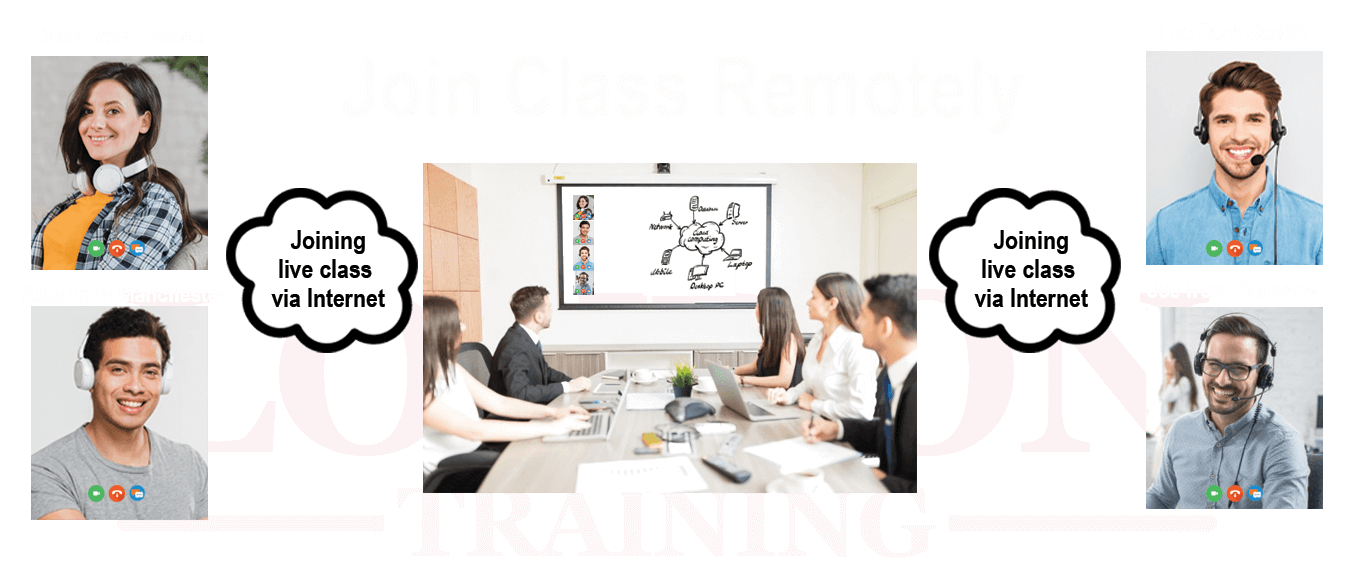MCSE: Core Infrastructure
Synopsis
- Fast Track (2 Weeks) – Mon to Thurs (10:00-18:00)
Weekend Track (8 Weeks) – Every Saturday (10:00–18:00)
Evening Track (8 Weeks) – Every Tue & Thurs (18:30–21:30) - Course Fee: £1500 + VAT
- Industry Expert and Certified Instructors
- Training Venue: Central London Location
- Tutor Led Classroom Training
Request Brochure
Attend Instructor Led Training From Anywhere
Course Information

MCSE: Core Infrastructure
In today’s global business, innovative ideas can transform the way we do business and communications. This has opened the wider markets and created global business partners and consumers worldwide. Establishing a smooth business flow requires an innovative and effective implementation of IT infrastructure which can provide cost effective solutions and time efficiency.
When implementing IT infrastructure, Microsoft Windows Server 2016 plays a greater role in providing innovative solutions featuring Server Virtualization, Cloud Computing, Cloud Storage Management, Enhanced Active Directory, Content Server, Direct Access, Hyper-V (Virtualization), Internet Information Server, Network Security, Application Security, Data Secuirty, Excellent Remote Management tools, Server Management tools, Windows Deployment Services, Web Platform, Application Platform and many more.
In the current IT market Windows Server 2016 powers many of the world's largest data centers - smaller and many larger organizations globally, creating thousands of Jobs in the market to manage Microsoft Servers and the IT infrastructure.
Why not prove your abilities and add value to your employers or to your business, learning the core technologies, features and implementation of Microsoft Windows Server 2012. Microsoft have introduced IT Professional certification called Microsoft Certified Solutions Expert (MCSE): Server Infrastructure certification. The MCSE Certification validates your skills needed to run a highly efficient IT infrastructure, identity management, systems management, virtualization, storage, and networking in Windows Server 2016 innovative platform.
London Training offer MCSE Training which is Tutor Led in Classroom environment with Industry Expert and Microsoft Certified Trainers to equip you with the skills to enable you achieve the MCSE Certification.
Career prospect
Microsoft Network Engineer, Network Administrator, System Engineer, Support Engineer, Network Architect.
Learning Facilities
We have immaculate learning facilities with state of art technology, fully equipped with high specs latest servers, workstations and software.
General Facilities
We also provide Free Wifi Internet, Refreshment, Water, Tea and Coffee Facilities.
Registration Process
Speak with course advisor about MCSE Server 2016 training in London. Call us: 0207 256 7722
Course Fee: £1500 + VAT
- Hands-on Tutor Led Training
- Classroom Based Practical Training
- Unlimited Practice Lab Access
- Small Size Class and Interactive Sessions
- Lab Exercises
- Project Work
- WiFi Internet
- Refreshments
- Completion Certificate
- Free Re-training
- The course fee excludes VAT

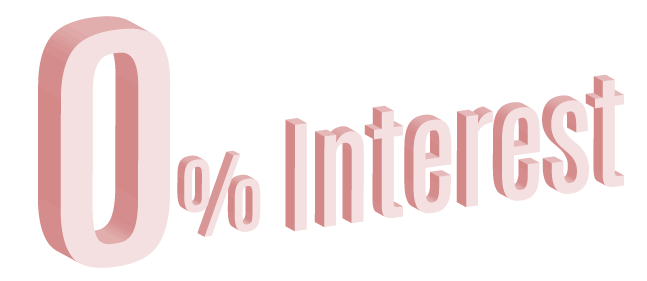
Pay Monthly.
Interest Free Installments Upto 1 Year.
Contact
MCSE: Core Infrastructure
- MCSE Exam 70-740 - Installation, Storage, and computer with Windows Server 2016
- MCSE Exam 70-741 - Networking with Windows Server 2016
- MCSE Exam 70-742 - Identity with Windows Server 2016
- MCSE Exam 70-413 - Designing and Implementing a Server Infrastructure
Course Syllabus
MCSE Exam 70-740 - Installation, Storage, and computer with Windows Server 2016
Windows Server 2016 Certification Overview
- Introduction to Windows Server 2016
- MCSA Certification Overview
- MCSE Certification Overview
- Course planning and Exam Overview
Installing, upgrading, and migrating servers and workloads
- Overview of Windows Server 2016
- Configure and installing Nano Server and Server Core
- Plan a Server upgrade and migration strategy
- Migrating server roles and workloads within a domain and across domains
- Windows Server activation models
- Installing and configuring Nano Server
- Post-installation tasks on Nano Server
- Configure remote management
- Choose an activation model.
Configuring local storage
- Managing disks in Windows Server
- Managing volumes in Windows Server
- Configuring local storage
- Creating and managing volumes
- Resizing volumes
- Managing virtual hard disks
Implementing enterprise storage solutions
- Introduction to DAS, NAS, and SANs
- Comparing Fibre Channel, iSCSI, and Fibre Channel over Ethernet
- Understanding iSNS, DCB, and MPIO
- Configuring sharing in Windows Server 2016
- Planning and configuring storage technologies and components
- Planning storage requirements
- Configuring iSCSI storage
- Configuring and managing the share infrastructure
Implementing enterprise storage solutions
- Implementing Storage Spaces
- Managing Storage Spaces
- Implementing Data Deduplication
- Creating a Storage Space
Installing and configuring Hyper-V and virtual machines
- Introduction to Hyper-V
- Creating and configuring a virtual machines
- Configuring storage on Hyper-V host servers
- Configuring networking on Hyper-V host servers
- Configuring Hyper-V virtual machines
- Managing virtual machines
Deploying and managing Windows and Hyper-V containers
- Introduction to containers in Windows Server 2016
- Deploying Windows Server and Hyper-V containers
- Installing, configuring, and managing containers by using Docker
- Windows Server containers using Windows PowerShell
- Installing and configuring Windows Server containers by using Docker Installing
High availability and disaster recovery
- Defining levels of availability
- Planning high availability and disaster recovery solutions with Hyper-V virtual machines
- Backing up and restoring by using Windows Server Backup
- High availability with failover clustering in Windows Server 2016
- Implementing storage migration
- Configuring Hyper-V replicas
Implementing failover clustering
- Planning a failover cluster, Creating a failover cluster
- Creating and configuring a new failover cluster
- Maintaining a failover cluster
- Troubleshooting a failover cluster
- Implementing site high availability with stretch clustering
- Verifying quorum settings and adding a node
- Managing a failover cluster
- Evicting a node and verifying quorum settings
- Changing the quorum from Disk Witness to File Share Witness, and defining node voting
- Verifying high availability
- Troubleshoot a failover cluster.
- Implement high availability and stretch clustering for a site.
Implementing failover clustering with Windows Server 2016 Hyper-V
- Overview of the integration of Hyper-V Server 2016 with failover clustering
- Implementing Hyper-V VMs on failover clusters
- Key features for VMs in a clustered environment
- Configure iSCSI storage
- Configuring a failover cluster for Hyper-V
- Configuring a highly available VM
Implementing Network Load Balancing
- Overview of NLB
- Configuring an NLB cluster
- Planning an NLB implementation
- Implementing NLB
- Implementing a Network Load Balancing (NLB) cluster
- Configuring and managing the NLB cluster
- Validating high availability for the NLB cluster
Creating and managing deployment images
- Introduction to deployment images
- Creating and managing deployment images by using MDT
- Configuring MDT
- Creating and deploying an image
- Virtual machine environments for different workloads
- Creating and deploying an image
- Describe the different workloads in the virtual machine environment.
Managing, monitoring, and maintaining virtual machine installations
- Introduction to WSUS and deployment options
- Update management process with WSUS
- Overview of Windows PowerShell DSC
- Overview of Windows Server 2016 monitoring tools
- Using Performance Monitor
- Monitoring event logs
- Implementing WSUS and deploying updates
- Implementing WSUS
- Configuring update settings
- Approving and deploying an update by using WSUS
- Monitoring and troubleshooting Windows Server 2016
- Establishing a performance baseline
- Identifying the source of a performance problem
- Viewing and configuring centralized event logs
- WSUS and the requirements to implement WSUS.
- Manage the update process with WSUS.
- Describe the purpose and benefits of Windows PowerShell DSC.
- Describe the monitoring tools available in Windows Server 2016.
- Use Performance Monitor.
- Manage event logs.
70-741 Networking with Windows Server 2016
Planning and implementing an IPv4 network
- Planning IPv4 addressing
- Configuring an IPv4 host
- Managing and troubleshooting IPv4 network connectivity
- Troubleshooting IPv4
Implementing DHCP
- Overview of the DHCP server role
- Deploying DHCP
- Managing and troubleshooting DHCP
- Implementing DHCP
Implementing IPv6
- Overview of IPv6 addressing
- Configuring an IPv6 host
- Implementing IPv6 and IPv4 coexistence
- Transitioning from IPv4 to IPv6
- Implementing DHCPv6
- Configuring 6to4 connectivity
- Configuring network integration by using ISATAP
- Configuring native IPv6 connectivity
Implementing DNS
- Implementing DNS servers
- Configuring zones in DNS
- Configuring name resolution between DNS zones
- Configuring DNS integration with Active Directory Domain Services (AD DS)
- Configuring advanced DNS settings
- Planning DNS name resolution
- Implementing DNS servers and zones
- Integrating DNS with Active Directory
- Configuring DNS policies
Implementing and managing IPAM
- Overview of IPAM
- Deploying IPAM
- Managing IP address spaces by using IPAM
- Installing the IPAM Server feature
Implementing DirectAccess
- Overview of DirectAccess
- Implementing DirectAccess by using the Getting Started Wizard
- Implementing and managing an advanced DirectAccess infrastructure
- Verifying readiness for a DirectAccess deployment
- Configuring DirectAccess
Implementing VPNs
- Planning VPNs
- Implementing VPNs
- Plan a VPN solution
- Validating the VPN deployment
- Troubleshooting VPN access
Implementing networking for branch offices
- Networking features and considerations for branch offices
- Implementing Distributed File System (DFS) for branch offices
- Implementing BranchCache for branch offices
- Implementing DFS
- Validating the deployment
Configuring advanced networking features
- Overview of high performance networking features
- Configuring advanced Microsoft Hyper-V networking features
- Creating and using Hyper-V virtual switches
- Configuring and using the advanced features of a virtual switch
Implementing Software Defined Networking
- Overview of SDN
- Implementing network virtualization
- Implementing Network Controller
70-742 Identity with Windows Server 2016
Installing and configuring domain controllers
- Overview of AD DS
- Overview of AD DS domain controllers
- Deploying a domain controller
- Deploying domain controllers by performing domain controller cloning
- Administering AD DS
- Purpose and roles of domain controllers
Managing objects in AD DS
- Managing user accounts
- Managing groups in AD DS
- Managing computer objects in AD DS
- Creating and managing groups in AD DS
- Creating and configuring user accounts in AD DS
- Managing computer objects in AD DS
- Using Windows PowerShell for AD DS administration
- Implementing and managing OUs
- Delegate administration for OUs
Advanced AD DS infrastructure management
- Overview of advanced AD DS deployments
- Deploying a distributed AD DS environment
- Configuring AD DS trusts
- Implementing forest trusts
- Implementing child domains in AD DS
Implementing and administering AD DS sites and replication
- Overview of AD DS replication
- Configuring AD DS sites
- Configuring and monitoring AD DS replication
- Creating additional sites and subnets
- Configuring AD DS replication
- Monitoring and troubleshooting AD DS replication
Implementing Group Policy
- Introducing Group Policy
- Implementing and administering GPOs
- Group Policy scope and Group Policy processing
- Troubleshooting the application of GPOs
- Creating and configuring GPOs
- Managing GPO scope
Managing user settings with Group Policy
- Implementing administrative templates
- Configuring Folder Redirection, software installation, and scripts
- Configuring Group Policy preferences
- Managing user settings with GPOs
- Using administrative templates to manage user settings
- Implement settings by using Group Policy preferences
- Configuring Folder Redirection
- Planning Group Policy (optional)
Securing Active Directory Domain Services
- Securing domain controllers
- Implementing account security
- Implementing audit authentication
- Configuring managed service accounts
- Securing AD DS
- Implementing security policies for accounts, passwords, and administrative groups
- Deploying and configuring an RODC
- Creating and associating a group MSA
Deploying and managing AD CS
- Deploying CAs
- Administering CAs
- Troubleshooting and maintaining CAs
- Deploying and configuring a two-tier CA hierarchy
- Deploying an offline root CA
- Deploying an enterprise subordinate CA
Deploying and managing certificates
- Deploying and managing certificate templates
- Managing certificate deployment, revocation, and recovery
- Using certificates in a business environment
- Implementing and managing smart cards
- Configuring certificate templates
- Enrolling and using certificates
- Configuring and implementing key recovery
- Deploy and manage certificate templates.
- Manage certificates deployment, revocation, and recovery
- Use certificates in a business environment
- Implement and manage smart cards
Implementing and administering AD FS
- Overview of AD FS
- AD FS requirements and planning
- Deploying and configuring AD FS
- Overview of Web Application Proxy
- Installing and configuring AD FS
- Configuring an internal application for AD
- Configuring AD FS for federated business partners
- Implement single sign-on (SSO) to support online services
Implementing and administering AD RMS
- Overview of AD RMS
- Deploying and managing an AD RMS infrastructure
- Configuring AD RMS content protection
- Installing and configuring AD RMS
- Configuring AD RMS templates
- Using AD RMS on clients
- AD RMS infrastructure
Implementing AD DS synchronization with Microsoft Azure AD
- Planning and preparing for directory synchronization
- Implementing directory synchronization by using Azure AD Connect
- Managing identities with directory synchronization
- Configuring directory synchronization
- Managing Active Directory users and groups
- Implement directory synchronization by using Microsoft Azure Active Directory Connect (Azure AD Connect)
Monitoring, managing, and recovering AD DS
- Monitoring AD DS
- Managing the Active Directory database
- Active Directory backup and recovery options for AD DS and other identity and access solutions
- Recovering objects in AD DS
- Backing up and restoring AD DS
- Recovering objects in AD DS
70-413 Designing and Implementing a Server Infrastructure
Planning Server Upgrade and Migration
- Considerations for Upgrades and Migrations
- Creating a Server Upgrade and Migration Plan
- Planning for Virtualization
- Create a plan for a server upgrade and migration
- Planning a Server Upgrade and Migration
Planning and Implementing a Server Deployment Strategy
- Selecting an Appropriate Server Deployment Strategy
- Implementing an Automated Deployment Strategy
Planning and Deploying Servers Using Virtual Machine Manager
- System Center 2012 R2 Virtual Machine Manager Overview
- Implementing a Virtual Machine Manager Library and Profiles
- Planning and Deploying Virtual Machine Manager Services
- Using Virtual Machine Manager
Designing and Maintaining an IP Configuration and Address Management Solution
- Designing DHCP Servers
- Planning DHCP Scopes
- Designing an IPAM Provisioning Strategy
- Managing Servers and Address Spaces by Using IPAM
Designing and Implementing Name Resolution
- Designing a DNS Server Implementation Strategy
- Designing the DNS Namespace
- Designing DNS Zones
- Designing DNS Zone Replication and Delegation
- Optimizing DNS Servers
- Designing DNS for High Availability and Security
- Optimize the DNS server configuration
- Design DNS for high availability and security
- Optimize the DNS server configuration
- Design DNS for high availability and security
Designing and Implementing an AD DS Organizational Unit Infrastructure
- Planning the Active Directory Administrative Tasks Delegation Model
- Designing an OU Structure
- Designing and Implementing an AD DS Group Strategy
Designing and Implementing a Group Policy Object Strategy
- Collecting the Information Required for a GPO Design
- Designing and Implementing GPOs
- Designing GPO Processing
- Planning Group Policy Management
- Collect and analyze the information required to facilitate a GPO design
- Create a GPO design and implement it
- Create a GPO processing design
- Plan GPO management
Designing and Implementing an AD DS Physical Topology
- Designing and Implementing Active Directory Sites
- Designing Active Directory Replication
- Designing the Placement of Domain Controllers
- Virtualization Considerations for Domain Controllers
- Designing Highly Available Domain Controllers
Designing and Implementing an Active Directory Domain Services Physical Topology
- Design and implement Active Directory sites
- Design and configure Active Directory replication
- Design domain controller placement
- Plan for virtualization of the domain controller role
- Design domain controller deployments for high availability
Planning and Implementing Storage and File Services
- Planning and Implementing iSCSI SANs
- Planning and Implementing Storage Spaces
- Optimizing File Services for Branch Offices
- Plan and implement storage spaces
- Optimize file services for branch offices
Designing and Implementing Network Protection
- Overview of Network Security Design
- Designing and Implementing a Windows Firewall Strategy
- Designing and Implementing a NAP Infrastructure
- Describe the design process for network security
- Design and implement a Windows Firewall strategy
- Design and implement Network Access Protection (NAP)
Designing and Implementing Remote Access Services
- Planning and Implementing DirectAccess
- Planning and Implementing VPN
- Planning and Implementing Web Application Proxy
- Planning a Complex Remote Access Infrastructure
- Plan and implement a virtual private network (VPN)
What Our Customers says

Course Attended:
MCSE: Core Infrastructure
I didn't have any idea about MCITP before, and was inquiring in lot of places to study this course,I finally found the right place to learn, it was the facility first attracted me and then the tutor was exceptional.Sebastian
Course Attended:
MCSE: Core Infrastructure
Everyone seems to be happy with our tutor. The only thing I wish to point out is he should speak louder for me.Loredana
Course Attended:
MCSE: Core Infrastructure
Good knowledge in the subject taught. Able to troubleshoot network issues and classroom set up.Stephen
Course Attended:
MCSE: Core Infrastructure
very well and structured course, I enjoyed the course very much.Neil
Course Attended:
MCSE: Core Infrastructure
Tutor very knowledgeable, very helpful in explaining concepts.Paul
Course Attended:
MCSE: Core Infrastructure
Great knowledge and teaching skills, Well done !Singham
Course Attended:
MCSE: Core Infrastructure
Very nice guy, helpful, good presentation skills.Syephen
Course Attended:
MCSE: Core Infrastructure
All good.Ben
Course Attended:
MCSE: Core Infrastructure
very helpful and friendly tutorMilad
Course Attended:
MCSE: Core Infrastructure
Tutor was great, with excellent explanations, approachable at all times.Jose
Course Attended:
MCSE: Core Infrastructure
Very knowledgeable tutorGilbert
Course Attended:
MCSE: Core Infrastructure
Everything was excellent, tutor and staff helped us a lot.Smail
Course Attended:
MCSE: Core Infrastructure
Very knowledgeable and patient tutor.John
Course Attended:
MCSE: Core Infrastructure
Tutor was very good and we had good course material as well.Maria
Course Attended:
MCSE: Core Infrastructure
Trainer was well preparedMancin
Course Attended:
MCSE: Core Infrastructure
Trainer is a great professional. He helped me to gain confidence at this course.Carlos
Course Attended:
MCSE: Core Infrastructure
Trainer is very good, cooperating and friendly.Narinder
Course Attended:
MCSE: Core Infrastructure
Tutor is very precise and pays attention to details. Very good tutorZoltan
Course Attended:
MCSE: Core Infrastructure
very knowledgeable, patient and good teaching skills.Michael
Course Attended:
MCSE: Core Infrastructure
Fanatic Experience !Troy
MCSE: Core Infrastructure Package Offer: Great Savings!!!
Time Table and Pricing
Training Facilities










Training And Certification



Customer Reviews
These reviews were taken from delegates after completion of the course.
Why Choose London Training ?
- Authorized Training Center
- Hands-on Training
- Tutor Led Classroom
- Small Class Size 5-7 max
- Central London Locations
- Expert and Certified Trainers
- Price includes Tuition Fee, Classroom Training and Course Material
- Expert and Certified Trainers
- Classes on Week Days, Evening or Weekends
- Free Re-training
- Modern Training Facilities
- Inclusive Books / Materials
- Mock Exams / Projects