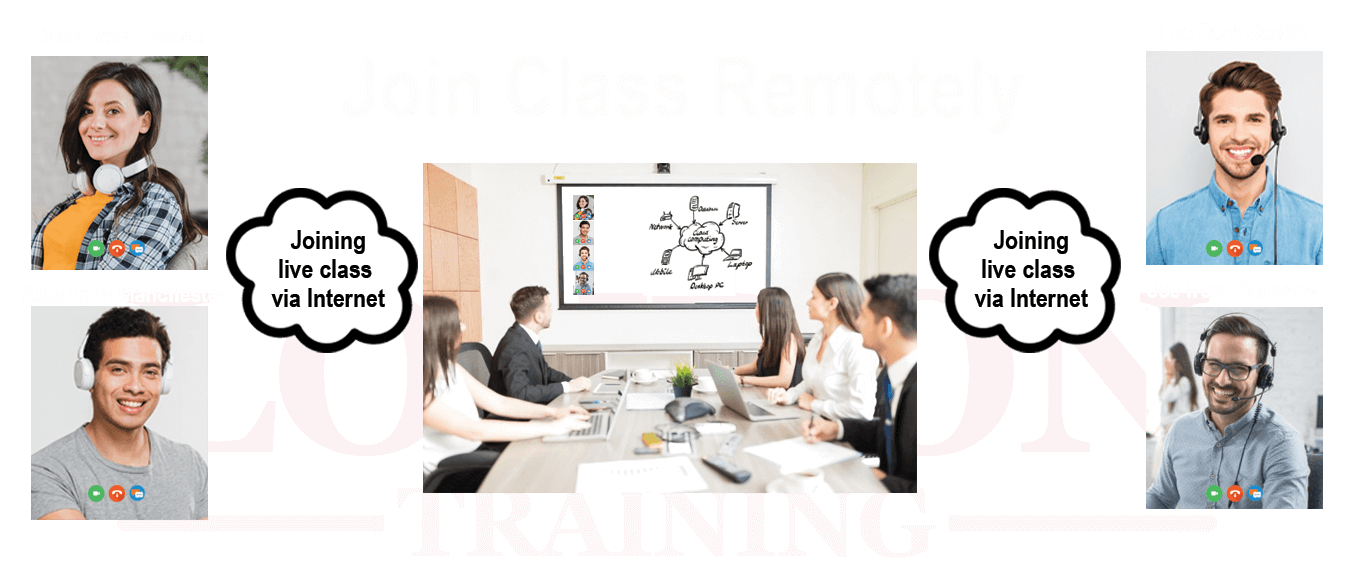MCSA: SQL Server 2016 Business intelligence(BI)
Synopsis
- Fast Track (4 Days) – Mon to Thurs (10:00-18:00)
Weekend Track (7 Weeks) – Every Saturday (14:30–18:30)
Regular Track (7 Weeks) – Every Friday (09:30–13:30)
Evening Track (5 Weeks) – Every Tue & Thurs (18:30–21:30) - Course Fee: £1200 + VAT
- Industry Expert and Certified Instructors
- Training Venue: Central London Location
- Tutor Led Classroom Training
Request Brochure
Attend Instructor Led Training From Anywhere
Course Information

Early age of Information Technology has experienced an unimaginable growth, e.g. comparing the early invention of colossus computer to hand held computers of today is just unbelievable! . These tiny hand held computer can perform thousand times better and are much more reliable than those colossus computers. The development of the modern technology has enabled us to store data in very compact form where millions and trillions of data are stored and finding the information will just take fraction of a second.
The growing amount of data in every organization has to be stored in the Database; which is an organized form of data stored digitally. These data will grow gradually and can be really big and difficult to maintain and manage without proper infrastructure. Take an example of a bank which has over 30 million customers' records, making transactions every second which might be colossal records a day. It would be absolutely impossible to track the information without having database in a reliable, easy accessible and secure platform. Here comes the Microsoft SQL Server 2016 database server which has the capacity to manage huge amount of data. Microsoft SQL Server 2016 is very reliable, robust and secure platform used by many organizations to store their growing data.
Microsoft SQL Server 2016 is capable of providing unlimited amount of tables, Terabytes of data, relational data capabilities, database mirroring capabilities, automatic recovery, easy backup and restore, server cluster, database replications, data warehouse, jobs and alerts, monitoring tools, analysing tools and many more.
Why not prove your abilities and add value to your employer or to your business, by learning the core database technologies, features and implementation of Microsoft SQL Server 2016 with London Training. Microsoft have introduced IT Professional certification called Microsoft Certified Solutions Expert (MCSA): Data Platform certification which validates your skills needed to run a highly efficient Database infrastructure in this innovative SQL Server 2016 platform.
Career Prospect
Microsoft SQL Server 2016 is widely used by many organizations both small and large and this has created lots of opportunities for database administrators, software developers, system analysts, project managers, business entrepreneurs etc. Why not start your MS SQL Server 2016 training with London Training and get certified or enhance your career and knowledge to next level and find your dream job.
How we deliver this course?
Our MCSA: Data Platform course is delivered by certified, industry expert and experienced trainers who have over 12 years of experience in Database Technologies. We provide hands-on, tutor led and classroom based training in Central London.
Career Prospect
Microsoft Database Engineer, Microsoft SQL DBA, DatMicrosoftabase Administrator, Microsoft Database Consultant, Freelancer Microsoft SQL DBA, Microsoft Database Designer
Learning Facilities
We have immaculate learning facilities with state of art technology, fully equipped with high specs latest servers, workstations and software.
General Facilities
We also provide Free Wifi Internet, Refreshment, Water, Tea and Coffee Facilities.
Registration Process
Speak with course advisor about SQL developer training in London. Call us: 0207 256 7722
Course Fee: £1200 + VAT
- Hands-on Tutor Led Training
- Classroom Based Practical Training
- Unlimited Practice Lab Access
- Small Size Class and Interactive Sessions
- Lab Exercises
- Project Work
- WiFi Internet
- Refreshments
- Completion Certificate
- Free Re-training
- The course fee excludes VAT

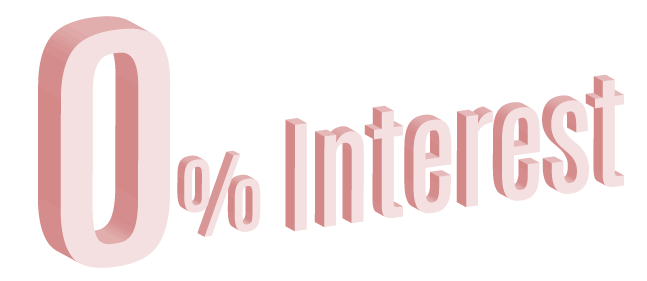
Pay Monthly.
Interest Free Installments Upto 1 Year.
Contact
MCSA: SQL Server 2016 Business intelligence(BI)
- MCSA BI EXAM 70-767 - Implementing a Data Warehouse using SQL (SSIS)
- MCSA BI EXAM 70-768 - Developing SQL Data Models (SSAS)
Course Syllabus
MCSA SQL BI Exam 70-767: Implementing a Data Warehouse using SQL (SSIS)
Overview of Data warehouse SQL Server
- Concepts of Data Warehousing
- Introduction to Data warehouse concepts, architecture consideration and Solution
- Data warehouse, Exploring data sources, ETL Process
Data Warehouse Infrastructure
- Hardware Considerations for data warehouse infrastructure
- Planning data warehouse hardware
Designing and Implementing a Data Warehouse
- Designing and implementing a schema for a data warehouse
- Designing dimension tables and fact tables
Physical Design for a Data Warehouse
- Implementing a Data Warehouse Schema and star schema
- Implementing a snowflake schema and time dimension table
Columnstore Indexes
- Columnstore Indexes, Creating Columnstore Indexes
- Working with Columnstore Indexes
- Create a Columnstore index on the FactProductInventory and FactInternetSales table
- Create a memory optimised Columnstore table
Implementing an Azure SQL Data Warehouse
- Describes Azure SQL Data Warehouses and implement them
- Advantages of Azure SQL Data Warehouse
- Implementing and developing an Azure SQL Data Warehouse
- Migrating to an Azure SQ Data Warehouse
- Copying data with the Azure data factory
- Create an Azure SQL data warehouse database
- Migrate to an Azure SQL Data warehouse database
- Copy data with the Azure data factory
Creating an ETL Solution
- ETL with SSIS
- Exploring and Implementing Source Data and Data Flow
- Data Flow in an SSIS Package
- Exploring source data
- Transferring data by using a data row task
- Using transformation components in a data row
Implementing Control Flow in an SSIS Package
- Introduction to Control Flow
- Creating Dynamic Packages
- Using Containers, Managing consistency
- Using tasks and precedence in a control flow
- Using checkpoints, transactions, variables and parameters
Debugging and Troubleshooting SSIS Packages
- Debugging an SSIS Package
- Logging SSIS Package Events
- Handling Errors in an SSIS Package
- Troubleshooting and Debugging an SSIS Package
- Logging SSIS package execution
- Implementing an event handler
- Handling errors in data flow
Implementing a Data Extraction Solution/Incremental ETL
- Incremental ETL
- Extracting and Loading Modified Data
- Temporal Tables
- Using a date time column to incrementally extract data
- Using change data capture + Using the CDC control task
- Using change tracking + Loading data from CDC output tables
- Using a lookup transformation to insert or update dimension data
- Implementing a slowly changing dimension
- Using the merge statement
Enforcing Data Quality
- Using Data Quality Services to Cleanse Data
- Using Data Quality Services to Match Data
- Cleansing Data + De-duplicating Data
- Creating a DQS knowledge base
- Using a DQS project to cleanse data
- Using DQS in an SSIS package
- Creating a matching policy + Using a DS project to match data
Using Master Data Services
- Introduction to Master Data Services
- Implementing a Master Data Services Model
- Hierarchies and collections
- Creating a Master Data Hub and master data services model
- Using the master data services add-in for Excel
- Enforcing business rules, Loading data into a model
- Consuming master data services data
Extending SQL Server Integration Services (SSIS)
- Using scripting in SSIS
- Using custom components in SSIS
- Using a script task
Deploying and Configuring SSIS Packages
- Overview of SSIS Deployment and SSIS Projects
- Planning and Creating SSIS Package Execution and SSIS Catalogue
- Creating environments for an SSIS solution
- Running an SSIS package in SQL server management studio
- Scheduling SSIS packages with SQL server agent
Consuming Data in a Data Warehouse
- Introduction to Business Intelligence
- An Introduction to Data Analysis
- Introduction to reporting
- Analysing Data with Azure SQL Data Warehouse
- Business Intelligence Tools
- Exploring a reporting services report
- Exploring a PowerPivot workbook and power view report
MCSA BI Exam 70-768 - Developing SQL Data Models (SSAS)
Business Intelligence and Data Modelling
- Overview to Business Intelligence
- Microsoft SQL Server Business intelligence platform
- Exploring a Data Warehouse and data model
Creating Multidimensional Databases
- Introduction to Multidimensional Analysis
- Creating Data Sources and Data Source Views
- Creating a Cube and Cube Security
- Configure and Monitoring SSAS
- Creating a multidimensional database
- Creating a Data Source, Modifying a data Source View and Modifying a Cube
Working with Cubes and Dimensions
- Configuring Dimensions
- Defining Attribute Hierarchies
- Sorting and Grouping Attributes
- Slowly Changing Dimensions
- Cubes and Dimensions
- Configuring Dimensions
- Defining Relationships and Hierarchies
- Sorting and Grouping Dimension Attributes
Working with Measures and Measure Groups
- Working with Measures and Measure Groups
- Configuring Measures
- Defining Dimension Usage and Relationships
- Configuring Measure Group Storage
Introduction to MDX
- MDX fundamentals
- Adding Calculations to a Cube
- Using MDX to Query a Cube
- Querying a cube using MDX
- Creating a Calculated Member
Customizing Cube Functionality
- Introduction to Business Intelligence
- The Implementing Key Performance Indicators
- Implementing Actions, Perspectives, Translations, KPI, action
- Customizing a Cube
Implementing a Tabular Data Model by Using Analysis Services
- Introduction to Tabular Data Models
- Creating a Tabular Data Model
- Using an Analysis Services Tabular Data Model in an Enterprise BI Solution
- Creating an Analysis Services Tabular Data Model
- Configure Relationships and Attributes
- Configuring Data Model for an Enterprise BI Solution
Data Analysis Expression (DAX)
- DAX Fundamentals
- Using DAX to Create Calculated Columns and Measures in a Tabular Data Model
Creating Calculated Columns and Measures by using DAX
- Creating Calculated Columns
- Creating Measures, KPI, a Parent - Child Hierachy
Performing Predictive Analysis with Data Mining
- Overview of Data Mining
- Creating a Custom Data Mining Solution
- Validating a Data Mining Model
- Connecting to and Consuming a Data-Mining Model
- Using the Data Mining add-in for Excel
- Creating a Data Mining Structure and Model
- Exploring and Validating Data Mining Models
- Consuming a Data Mining Model
- Using the Excel Data Mining add-in
What Our Customers says

Course Attended:
MCSA: SQL Server 2016 Business intelligence(BI)
Trainer was Very helpful, Explained topics clearlyPiotr
Course Attended:
MCSA: SQL Server 2016 Business intelligence(BI)
Tutor was very knowledgeable and goes extra miles. I am pleased to have attended and have learnt a lot.Stuart
Course Attended:
MCSA: SQL Server 2016 Business intelligence(BI)
Teacher was very thorough & showed clear presentation, helpful and very willing to explain.Calvin
Course Attended:
MCSA: SQL Server 2016 Business intelligence(BI)
Very good tutor, he provided information in an easy and understandable format.Sam
Course Attended:
MCSA: SQL Server 2016 Business intelligence(BI)
Very thorough and has lovely real time examplesJunaid
Course Attended:
MCSA: SQL Server 2016 Business intelligence(BI)
Very helpful and thoroughOmar
Course Attended:
MCSA: SQL Server 2016 Business intelligence(BI)
Saif is an excellent tutor, very thorough with explaining topics and providing examplesTafseer
Course Attended:
MCSA: SQL Server 2016 Business intelligence(BI)
Good examples and explanations of topics, teaches at good pace and easy to follow.Kate
Course Attended:
MCSA: SQL Server 2016 Business intelligence(BI)
Tutor explains subject clearly, friendly, and well detailed. Highly knowledgeable.Raji
Course Attended:
MCSA: SQL Server 2016 Business intelligence(BI)
Tutor was very knowledgeableMike
Course Attended:
MCSA: SQL Server 2016 Business intelligence(BI)
Teacher was very knowledgeable and friendlyAbu
Course Attended:
MCSA: SQL Server 2016 Business intelligence(BI)
Trainer was knowledgeable and delivered in good pace.Tim
Course Attended:
MCSA: SQL Server 2016 Business intelligence(BI)
Very good and knowledgeable tutorBala
Course Attended:
MCSA: SQL Server 2016 Business intelligence(BI)
Great experience and knowledgeable, Keep it up!Manuel
Course Attended:
MCSA: SQL Server 2016 Business intelligence(BI)
Really Good knowledge, great pace and good practical delivery.Marcos
Course Attended:
MCSA: SQL Server 2016 Business intelligence(BI)
Trainer was helpful and very clear to understandJoseph
Course Attended:
MCSA: SQL Server 2016 Business intelligence(BI)
Trainer was Very helpful, Explained topics clearly.Piotr
Course Attended:
MCSA: SQL Server 2016 Business intelligence(BI)
Tutor was very knowledgeable and goes extra miles. I am pleased to have attended and have learnt a lot.Stuart
Course Attended:
MCSA: SQL Server 2016 Business intelligence(BI)
Teacher was very thorough & showed clear presentation, helpful and very willing to explainCalvin
Course Attended:
MCSA: SQL Server 2016 Business intelligence(BI)
Very good tutor, he provided information in an easy and understandably format.Sam
Course Attended:
MCSA: SQL Server 2016 Business intelligence(BI)
Very thorough and has lovely real time examples.Junaid
Course Attended:
MCSA: SQL Server 2016 Business intelligence(BI)
Very helpful and thorough.Omar
Course Attended:
MCSA: SQL Server 2016 Business intelligence(BI)
Saif is an excellent tutor, very thorough with explaining topics and providing examples.Tafseer
Course Attended:
MCSA: SQL Server 2016 Business intelligence(BI)
Good examples and explanations of topics, teaches at good pace and easy to follow.Kate
Course Attended:
MCSA: SQL Server 2016 Business intelligence(BI)
Tutor explains subject clearly, friendly, and well detailed. Highly knowledgeable..Raji
Course Attended:
MCSA: SQL Server 2016 Business intelligence(BI)
Tutor was very knowledgeable.Mike
Course Attended:
MCSA: SQL Server 2016 Business intelligence(BI)
Teacher was very knowledgeable and friendly.Abu
Course Attended:
MCSA: SQL Server 2016 Business intelligence(BI)
Trainer was knowledgeable and delivered in good pace.Tim
Course Attended:
MCSA: SQL Server 2016 Business intelligence(BI)
Very good and knowledgeable tutor.Bala
Course Attended:
MCSA: SQL Server 2016 Business intelligence(BI)
Great experience and knowledgeable, Keep it up!Manuel
Course Attended:
MCSA: SQL Server 2016 Business intelligence(BI)
Really Good knowledge, great pace and good practical delivery.Marcos
Course Attended:
MCSA: SQL Server 2016 Business intelligence(BI)
Trainer was helpful and very clear to understand.Joseph
MCSA: SQL Server 2016 Business intelligence(BI) Package Offer: Great Savings!!!
Time Table and Pricing
Training Facilities










Training And Certification



Why Choose London Training ?
- Authorized Training Center
- Hands-on Training
- Tutor Led Classroom
- Small Class Size 5-7 max
- Central London Locations
- Expert and Certified Trainers
- Price includes Tuition Fee, Classroom Training and Course Material
- Expert and Certified Trainers
- Classes on Week Days, Evening or Weekends
- Free Re-training
- Modern Training Facilities
- Inclusive Books / Materials
- Mock Exams / Projects