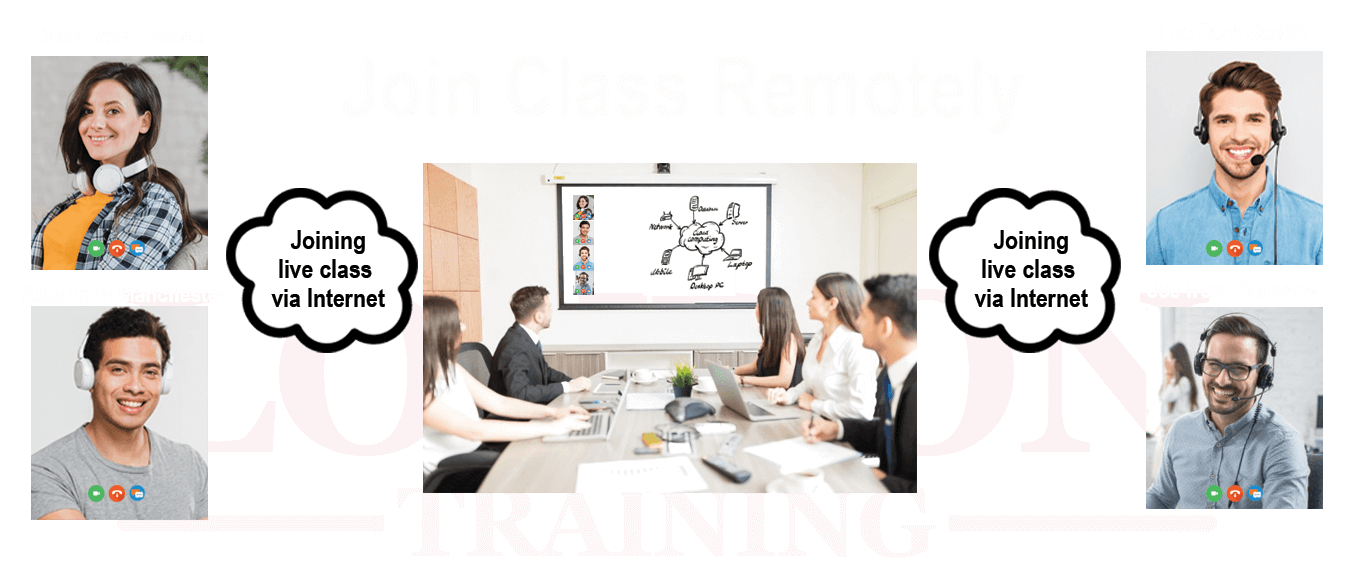Software Testing with Selenium WebDriver with Java
Synopsis
- Fast Track (2 Weeks) – Mon to Thurs (10:00-17:00)
Regular Track (12 Weeks) – Every Friday (9:30–13:30)
Weekend Track (12 Weeks) – Every Saturday (9:30–13:30)
Evening Track (8 Weeks) – Every Mon & Wed (18:30–21:30) - Course Fee: £1000 + VAT
- Industry Expert and Certified Instructors
- Training Venue: Central London Location
- Tutor Led Classroom Training
Request Brochure
Attend Instructor Led Training From Anywhere
Course Information
 Introduction to Selenium
Introduction to Selenium
Introduction to Selenium testing, understanding significance of automation testing, benefits of Selenium automation testing, comparison of Selenium and Quick Test Professional
Selenium Features and Integrated DevelopmentUnderstanding the Selenium Integrated Development Environment, the concept of Selenium Remote Control, working with Selenium Grid, Selenium Web Grid
Deep Dive into Selenium IDEDetailed understanding of the Selenium IDE features, addition of script assertions, General Selenese commands, deploying the first Selenium Script and Options, IDE Test Suite, sample project IDE, recording Selenium test case, Selenium limitations.
Record a test case, Execute First test case
Selenium Web driver AutomationThe basic Architecture of Selenium Web Driver, download and installation, creating a Java function and executing
Install selenium web driver
Fire Path InstallationDeploying Web Drivers for scripting, getting the HTML source of Web Element, Table and Form Elements, Firebug extension and Fire Path installation.
Set up a Grid
Searching ElementsLocator, Locator-ID, Deploying searching elements using the link text, name, using XPath, searching elements using CSS and Web Element Properties
Deploy searching elements using the link text, using name, using XPath, Search elements using CSS and Web Element Properties
Advance User Interactions and Cross Browser TestingWorking with Advanced User Interactions, understanding the various features like Drag and Drop, Double Click, Keys and Context, deploying Cross Browser Testing using Web Driver, Executing tests in Chrome and Firefox.
Deploy and execute a test case for Chrome, Deploy and execute a test case for Firefox
Introduction to TestNG PluginInstallation of TestNG Plugin in Eclipse, TestNG sample script, understanding Selenium test script writing, TestNG test suites creation, html and xml report generation using TestNG
Install TestNG plugin in Eclipse, Write a TestNG script and execute, Generate an html report, Generate an xml report
TestNG TerminologiesAnnotations, Parameters, Groups- Include and Exclude, Test Result, Data Providers
Mark annotation Group test results
TestNg Data ProvidersTestNg Data Providers, Screenshot on failed Test cases, Wait statements of Web Driver, Wait in Selenium, Explicit wait, Implicit wait, Fluent wait, PageLoad Timeout
Capture screenshot on a failed test case Setup wait timeout to wait for page load before resuming test execution
Maven IntegrationIntroduction to Maven, Maven Usage, Configuring Maven with Eclipse, Taking automatic updates, running tests in Maven, Creating POM.xml file
Maven Integration ToolMaven Integration Tool
Web Driver Sample ProgramsLearn to work with text box, button, link, checkbox, drop down and radio button, Selecting and Displaying Values, Writing all values in Notepad/Excel/WordPad, Capturing screenshot (positive), On Load Alerts, Scroll down Page in JavaScript’s, HTML Unit driver, Managing Multiple Windows and AJAX Auto suggestions, Managing Web Tables
Use text box, button, checkbox, drop down, radio buttons, display views, Capture screenshot, Manage web tables
JUNIT Operations and Test FrameworkAnnotations in JUNIT, Methods in JUNIT, JUNIT Test Suites, ANT Build and JUNIT reporting, Test Framework, Data driven framework, Keyword driven framework, Hybrid framework, Execution of Test case from Test Framework
Load an excel file, Execute a test case using Data driven framework, Execute a test case using Keyword driven framework
Object RepositoryUnderstanding of Object Repository, using OR in Scripts, learning sample scripts using object repository, Page Object Modeling, Page Factory
Using OR in scripts, Implement POM
Test Data ManagementTest Data Management
Load an excel file, Execute a test case using Data driven framework, Execute a test case using Keyword driven framework
Selenium Grid ConceptSelenium Grid Overview, Executing single script in different browsers and different scripts in different browsers
Set up a Grid
Mobile App Testing using AppiumUI Automator Framework in Appium, Locating elements in android app using UI Automator view, Automation testing for Android apps
Write a test case using UIAutomator for an Android app
Learning Facilities
We have immaculate learning facilities with state of art technology, fully equipped with high specs latest servers, workstations and software.
General Facilities
We also provide Free Wifi Internet, Refreshment, Water, Tea and Coffee Facilities.
Registration Process
Speak with Course Advisor Call 0207 256 7722
Course Highlights
Software Testing with Selenium WebDriver with Java
- Introduction to Selenium
- Selenium Features and Integrated Development
- Deep Dive into Selenium IDE
- Selenium Web driver Automation
- Fire Path Installation
- Searching Elements
- Advance User Interactions and Cross Browser Testing
- Introduction to TestNG Plugin
- TestNG Terminologies
- TestNg Data Providers
- Maven Integration
- Maven Integration Tool
- Web Driver Sample Programs
- JUNIT Operations and Test Framework
- Object Repository
- Test Data Management
- Selenium Grid Concept
- Mobile App Testing using Appium

Course Fee: £1000 +VAT
- Hands-on Tutor Led Training
- Classroom Based Practical Training
- Unlimited Practice Lab Access
- Small Size Class and Interactive Sessions
- Lab Exercises
- Project Work
- WiFi Internet
- Refreshments
- Completion Certificate
- Free Re-training
- The course fee excludes VAT

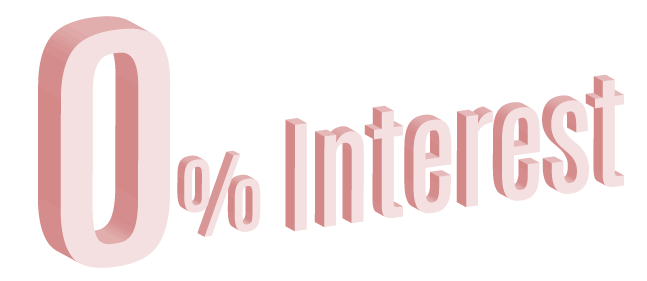
Pay Monthly.
Interest Free Installments Upto 1 Year.
Contact
Course Syllabus
Selenium Projects
Project 1 : Automating the various tasks in aciTimeIndustry : General
Problem Statement : How to use various automation tools for effective project management
Topics :
In this project you will work on the various aspects of automating scenarios using POM, TestNG, Maven Integration with Extent Reports. You will deploy automation of various tasks like creating and deleting customers, creating and competing of projects, creating, deleting and completing of tasks.
- Structure, group & launch test with TestNG
- Project flow management with Maven
- Creating Object Repository with POM.
Project 2 : Testing an ecommerce site with Selenium
Industry : Ecommerce
Problem Statement : How to successfully run an ecommerce site for various product search queries.
Topics :
In this Selenium project you will develop Page Object Model Framework and use it for buying a product on Flipkart. You will test the site for a search query like iPhone with the specific phone memory size requirement. The product will be added to the cart, ensuring shipping is done to the entered address and proceeding to the checkout page.
- Eclipse with Maven & TestNG plugin
- Deploying POM for handling dependency
- Fetching and storing result data in a file.
Project 3 : Testing the website using Selenium Webdriver
Objective: To test websites using Selenium webdriver
Prerequisites : Basic Java programming skill
Problem Statement : Testing websites for various functionalities is a tedious task. Writing right test programs is the first step in that direction. How can we test our own programs using demo websites?
Requirements: Write Selenium scripts to:
- Test the login screen with username and password
- Test online widgets like date pickers, tabs, sliders
- Test interactive actions like draggable, resizable, selectable etc
- Test the filling up of registration form and submission
- Test frames and windows
- Test drop-down menus, alert boxes
Objective: This is a hands-on project that includes working with the JUnit test case and deploying it for working on a specific site using a search engine. You will extensively compare the testing methods of TestNG and JUnit by working with both to understand the differences. This project includes integrating JUnit test case with the Apache Ant Tool which is an automation tool for building software. Work with Rational Quality Manager in JUnit, write Java codes for Selenium Web Driver testing application
Project 5 : Record and play back tests in the actual environment using Selenium IDE
Objective: Use Selenium IDE, which is implemented as a Firefox extension, to record and play back tests in the actual environment
Requirements : Write Selenium scripts to:
- Record and playback an activity
- Use Intelligent field selection feature to use IDs, names, or XPath
- Use Autocomplete for common Selenium commands
- Debug and set breakpoints in the code
- Save tests as HTML file
- Perform automatically assert the title of every page
- Add new functionality to the API
- Apply custom formats and export capabilities
Project 6 : Selenium Remote Control (RC) testing tool
Objective: Write automated web application UI tests against any HTTP website using a JavaScript-enabled browser using Selenium Remote Control (RC) testing tool
Requirements :
- Use the RC server to automatically launch and kill browsers
- Use client libraries for your favorite computer language
- Write tests in your favourite programming language using Selenium Remote Control for testing complex AJAX-based web user interfaces under a Continuous Integration system
- Selenium IDE
- Chrome browser setup with Selenium driver
- IE browser setup with Selenium driver
- FireFox browser doesn’t need extra configuration
What Our Customers says

Course Attended:
Software Testing with Selenium WebDriver with Java
Professional person, very patient, good explanation.Monica
Course Attended:
Software Testing with Selenium WebDriver with Java
Trainer is very good and I will recommend to a friendJoicy
Course Attended:
Software Testing with Selenium WebDriver with Java
Tutor was goodNatalia
Course Attended:
Software Testing with Selenium WebDriver with Java
Good and patient instructor.Lulu
Course Attended:
Software Testing with Selenium WebDriver with Java
Very good.John
Course Attended:
Software Testing with Selenium WebDriver with Java
Excellent teacher, explained everything very well. All good.Oliver
Course Attended:
Software Testing with Selenium WebDriver with Java
Tutor was good, got patience, understanding different levels.Ioan
Course Attended:
Software Testing with Selenium WebDriver with Java
Excellent!John
Course Attended:
Software Testing with Selenium WebDriver with Java
Professional person,very patient,good explanation.Monica
Course Attended:
Software Testing with Selenium WebDriver with Java
Trainer is very good and i will recommend to a friend.Joicy
Course Attended:
Software Testing with Selenium WebDriver with Java
Tutor Was course.Natalia
Course Attended:
Software Testing with Selenium WebDriver with Java
Good and patient instructor.Lulu
Course Attended:
Software Testing with Selenium WebDriver with Java
Knowledgeable and helpful. Happy to work at my speed.Thomas Weekes
Software Testing with Selenium WebDriver with Java Package Offer: Great Savings!!!
Training Facilities










Training And Certification



Why Choose London Training ?
- Authorized Training Center
- Hands-on Training
- Tutor Led Classroom
- Small Class Size 5-7 max
- Central London Locations
- Expert and Certified Trainers
- Price includes Tuition Fee, Classroom Training and Course Material
- Expert and Certified Trainers
- Classes on Week Days, Evening or Weekends
- Free Re-training
- Modern Training Facilities
- Inclusive Books / Materials
- Mock Exams / Projects