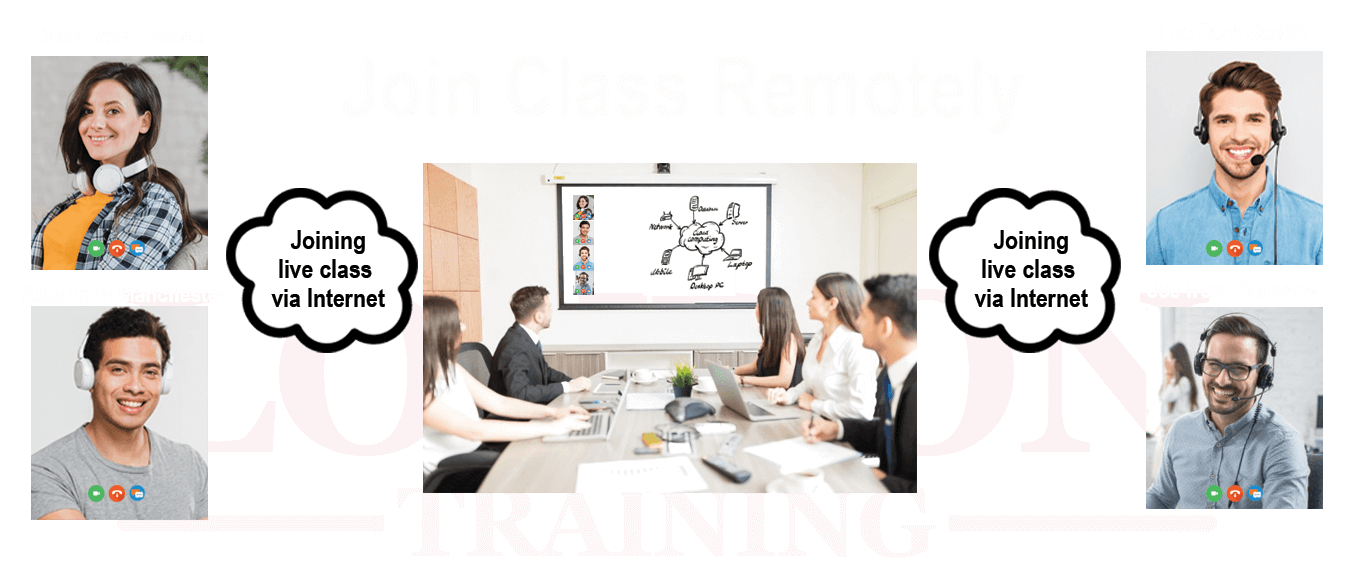Attend Instructor Led Training From Anywhere
Graphic Design with Adobe XD (Photoshop and XD)
Synopsis
- Fast Track (1 Week) – Mon to Thu (10:00- 18:00)
Regular Track (5 Weeks) – Every Saturday (9:30 – 13:30)
Evening Track (4 Weeks) – Every Mon & Wed (18:30 – 21:30) - Course Fee: £575 + VAT
- Industry Expert and Certified Instructors
- Training Venue: Central London Location
- Tutor Led Classroom Training
Request Brochure
Course Information

Learning how to become Graphic Designer has become vital if you are looking for digital graphic designing job or want to start your own design company or become a freelancer graphic designer.
You will gain complete knowledge in Adobe Photoshop and Adobe Experience Design(UI/UX) which are most definitely needed as a professional.
In Graphic Design aspect, you will learn in-depth knowledge in Adobe Photoshop and Adobe Experience Design(UI/UX). Our Graphic Design course enables you to put the graphical design theories into practical and useful application.
Our Graphic design training course will help the participant use his creative talent to communicate ideas in an attractive and effective way through composition and manipulation of colours, shapes and images. The course will equip the participant with the skills required to convey ideas using the latest technological tools and software. It will sharpen his/her knowledge of the fundamentals in design theory. The course will empower the participant through enhancing his practical skills and with validation from creative agencies. There are multiple disciplines which are fairly dissimilar but where graphic design is essential. The publication industry, logo designing, marketing and creating promotional materials are some fields where knowledge of graphic design will be a big asset.
You will develop your own designs as well as portfolio during this course and these could be presented to prospective employers.
If required, we also offer free re-training which delegates could use to test their knowledge on the subject and also build their confidence. At London Training, your success on the course is our success!
Career prospect
Web Designer, Graphic Designer, Web Developer, Freelancer Web Developer, E-commerce Project Manager, Web Development Consultant, Digital Graphic Designer, UI Consultant, Print Designer
Its market domination has created thousands of jobs in the market, making it the top database platform in the market. Due to its high market share there is huge demand of Oracle Database Administrators currently in the market.
How we deliver Graphic design(Photoshop + XD) course?
Our graphic design courses are delivered by industry expert who have more than 10 years of experience on digital graphic design. We deliver Graphic design(Photoshop + XD) course hands-on, tutor led and classroom based training in Central London
Learning Facilities
We have immaculate learning facilities with state of the art technology, fully equipped with high specs latest servers, workstations and software.
General Facilities
We also provide Free Wifi Internet, Refreshment, Water, Tea and Coffee Facilities.
Registration Process
Speak with Course Advisor Call 0207 256 7722
Course Highlights
Graphic Design with Adobe XD (Photoshop and XD)
- Photoshop Graphic Design
- Experience Design(UI/UX)

Course Fee: £575 + VAT
- Hands-on Tutor Led Training
- Classroom Based Practical Training
- Unlimited Practice Lab Access
- Small Size Class and Interactive Sessions
- Lab Exercises
- Project Work
- WiFi Internet
- Refreshments
- Completion Certificate
- Free Re-training
- The course fee excludes VAT

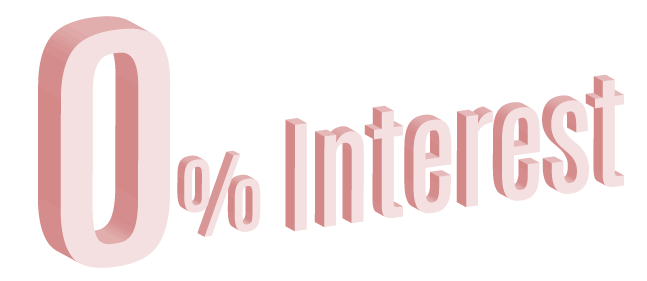
Pay Monthly.
Interest Free Installments Upto 1 Year.
Contact
Course Syllabus
Photoshop
- Photoshop Image Manipulation
- Retouching and image size
- Straightening and cropping an image, tonal range
- Replacing colors in an image, Dodge tool, Sponge tool,
- Unsharp Mask filter, four-color printing
Working with Selections
- Selection tools,
- Magic Wand tool, oval and circular selections,
- Magnetic Lasso tool, lasso tools, and erasing within a selection
Layer Basics
- Rearranging layers, Editing text
- Flattening and saving files
- Creating a layer set and adding a layer
- Using layer comps
Masks and Channels
- Working with masks and channels,
- Creating a quick mask,
- Saving a selection as a mask, applying an adjustment,
- Creating a gradient mask, Applying effects using a gradient mask
Image Retouching and Repairing
- Clone Stamp tool, Pattern Stamp tool, Healing Brush and Patch tools, Retouching on a separate layer
Painting and Editing
- Custom workspace,
- Blending an image with the background, history tools,
- Brush tool, create a picture frame, Color Section
Basic Pen Tool Techniques
- Pen tool, Drawing straight paths,
- Drawing curved, Editing anchor points
- Vector Masks, Paths, and Shapes
- About bitmap images and vector graphics
Advanced Layer Techniques
- Creating layer sets, adjustment layer, gradient layer, layer from another file,
- Liquifying a layer,
- Creating a border layer,
- Flattening a layered image,
- Duplicating and clipping a layer
Creating Special Effects
- Changing the color balance
- Applying filters
- Preparing Images for Two-Color Printing
- Printing in color, Using channels and the Channels palette, change color to grayscale,
- Creating two-color Web graphics
- Arranging Layer Objects in ImageReady
- Duplicating and aligning layers,
- Changing multiple lines of type
Creating Links within an Image
- Slicing an image in Photoshop,
- Working with slices in ImageReady,
- Working with image maps (ImageReady)
Optimizing Web Images
- Optimizing images using Photoshop or ImageReady
- Optimizing a JPEG, GIF,
- Controlling dither and reducing colors, dithered transparency
- Producing and Printing Consistent Color
- Reproducing colors,
- Specifying color management settings,
- Proofing an image
Adobe Experience Design XD (UI/UX)
- Introduction to Adobe Experience Design XD
- Starting a Design
- Inserting Text, Images, & Graphic Elements
- Changing an Artboard’s Background Color
- Adding Text
- Styling Text
- Importing Images
- Cropping Images (Masking)
- Importing Graphics (Photoshop, Illustrator, SVG)
- Graphic Effects (Fill, Stroke, Shadow, etc.)
- Fills
- Strokes
- Adding Shadows
What Our Customers says

Course Attended:
Graphic Design with Adobe XD (Photoshop and XD)
Professional person, very patient, good explanation.Monica
Course Attended:
Graphic Design with Adobe XD (Photoshop and XD)
Trainer is very good and I will recommend to a friendJoicy
Course Attended:
Graphic Design with Adobe XD (Photoshop and XD)
Tutor was goodNatalia
Course Attended:
Graphic Design with Adobe XD (Photoshop and XD)
Good and patient instructor.Lulu
Course Attended:
Graphic Design with Adobe XD (Photoshop and XD)
Very good.John
Course Attended:
Graphic Design with Adobe XD (Photoshop and XD)
Excellent teacher, explained everything very well. All good.Oliver
Course Attended:
Graphic Design with Adobe XD (Photoshop and XD)
Tutor was good, got patience, understanding different levels.Ioan
Course Attended:
Graphic Design with Adobe XD (Photoshop and XD)
Excellent!John
Graphic Design with Adobe XD (Photoshop and XD) Package Offer: Great Savings!!!
Time Table and Pricing
Training Facilities










Training And Certification



Why Choose London Training ?
- Authorized Training Center
- Hands-on Training
- Tutor Led Classroom
- Small Class Size 5-7 max
- Central London Locations
- Expert and Certified Trainers
- Price includes Tuition Fee, Classroom Training and Course Material
- Expert and Certified Trainers
- Classes on Week Days, Evening or Weekends
- Free Re-training
- Modern Training Facilities
- Inclusive Books / Materials
- Mock Exams / Projects